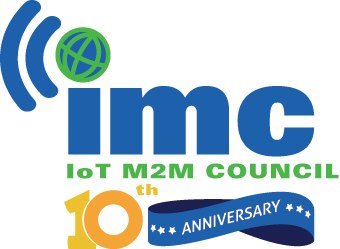Fitbit adds Google Wallet to smartwatches
- November 22, 2022
- Steve Rogerson

Fitbit has added Google Wallet to its Sense 2 and Versa 4 smartwatches, and plans to add Google Maps soon.
“As we continue to combine Fitbit’s expertise in health and fitness with the helpfulness of Google, these new additions to Sense 2 and Versa 4 will help you go through your day with ease by making payments seamless around the globe and getting turn-by-turn directions all on your wrist,” said Google subsidiary Fitbit in a blog post.
Google Wallet will join Fitbit Pay as a payment option for Sense 2 and Versa 4 users, allowing users more opportunities to go about their day hands-free. With a tilt of their wrists, they can make speedy, secure and contactless purchases without needing to pull out or bring their wallets.
They can access stored credit or debit cards with Google Wallet to pay for purchases everywhere Google Pay or contactless payments are accepted. With Google Pay, real card information is never shared. Users will be prompted to unlock their device with a pin whenever they put their watch on or right before the first transaction of the day, which will prevent others from making purchases if their device is lost or stolen.
Users tap the Google Wallet icon from the Fitbit app to set up their Google Wallet or to add credit or debit cards to their Wallet.
Google Maps will provide an interactive on-screen view and turn-by-turn directions on a smartwatch to guide users to wherever they are headed.
“Whether you’re on a walk exploring a new city, want to take the fastest route to tonight’s holiday dinner, or just need reassurance that you’re headed in the right direction to your yoga class, Google Maps gives you reliable, real-time navigation so that you can explore your world more confidently,” said the blog.
To start Google Maps, users must make sure Bluetooth is on and the Fitbit app is open on their phone. They then open Google Maps on their phone, enter their destination, and press start. Turn-by-turn directions will automatically begin on the smartwatch. At the end of the navigation, they will see a summary of stats that includes steps, active zone minutes, heart rate and more.